บทที่ 2 พื้นฐานการทำงานร่วมกับเลเยอร์ (Labyer Basics)
โปรแกรม Adobe Photoshop สามารถแยกส่วนต่างๆ ของภาพออกเป็นเลเยอร์หรือชั้นที่ซ่อนกันของภาพ โดยแต่ละเลเยอร์สามารถแก้ไขชิ้นงานแบบอิสระต่อกันทำให้มีความยืดหยุ่นในการแก้ไขภาพ
(Adobe Photoshop lets you isolate different parts of an image on layers. Each layer can then be edited as discrete artwork, allowing unlimited flexibility in composing and revising an image.)
ในบทนี้จะเรียนรู้ขั้นตอนวิธีโดยมีเนื้อหาดังต่อไปนี้:
• Organize your artwork on layers.
• Create a new layer.
• View and hide layers.
• Select layers.
• Remove artwork on layers.
• Reorder layers to change the placement of artwork in the image.
• Apply modes to layers to vary the effect of artwork on the layer.
• Link layers to affect them simultaneously.
• Apply a gradient to a layer.
• Add text and layer effects to a layer.
• Save a copy of the file with the layers flattened.
1.ตัวอย่างภาพชิ้นงานเมื่อเสร็จสมบูรณ์ [End02.psd 401 Kbytes]
2.เอกสารประกอบการฝึกปฏิบัติ [PDF 543 Kbytes]
3.ชิ้นงานสำหรับเริ่มฝึกปฏิบัติ [Start02.psd 1.06 Mbytes]
4.ภาพประกอบ 1 (นาฬิกา) [Clock.psd 167 Kbytes]
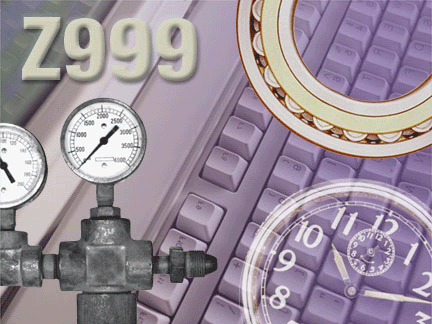
แปลและเรียบเรียงโดย ผศ.ปริญญา น้อยดอนไพร
(สาขาวิชาวิทยาการคอมพิวเตอร์ คณะวิทยาศาสตร์และเทคโนโลยี มหาวิทยาลัยราชภัฏสุราษฎร์ธานี)