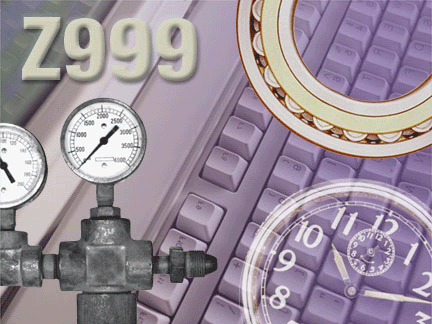บทที่ 1 การทำงานร่วมกับการเลือก (Working with Selection)
การเรียนรู้วิธีการเลือกพื้นที่ของภาพเป็นสิ่งสำคัญอันดับแรกเมื่อเริ่มต้นใช้งานโปรแกรม Adobe Photoshop ก่อนอื่นจะต้องทำความเข้าใจเครื่องมือสำหรับการเลือก เมื่อทำการเลือกแล้วจะต้องสามารถแก้ไขเฉพาะพื้นที่ภายในส่วนที่เลือกได้ และจัดการกับพื้นที่นอกบริเวณที่เลือกของภาพได้
(Learning how to select areas of an image is of primary importance when working with Adobe Photoshop you must first select what you want to affect. Once you’ve made a selection, only the area within a selection can be edited; areas outside the selection are protected from change.)
ในบทนี้จะเรียนรู้ขั้นตอนวิธีโดยมีเนื้อหาดังต่อไปนี้:
• Use the marquee, lasso, and magic wand tools to select parts of an image in various ways.
• Reposition a selection marquee.
• Deselect a selection.
• Move and duplicate a selection.
• Constrain the movement of a selection.
• Adjust a selection with the arrow keys.
• Add to and subtract from selections.
• Rotate, scale, and transform a selection.
• Combine selection tools.
• Crop an image.
1.ตัวอย่างภาพชิ้นงานเมื่อเสร็จสมบูรณ์ [End01.psd 216 Kbytes]
2.เอกสารประกอบการฝึกปฏิบัติ [PDF 648 Kbytes]
3.ชิ้นงานสำหรับเริ่มฝึกปฏิบัติ [Start01.psd]

แปลและเรียบเรียงโดย ผศ.ปริญญา น้อยดอนไพร
(สาขาวิชาวิทยาการคอมพิวเตอร์ คณะวิทยาศาสตร์และเทคโนโลยี มหาวิทยาลัยราชภัฏสุราษฎร์ธานี)